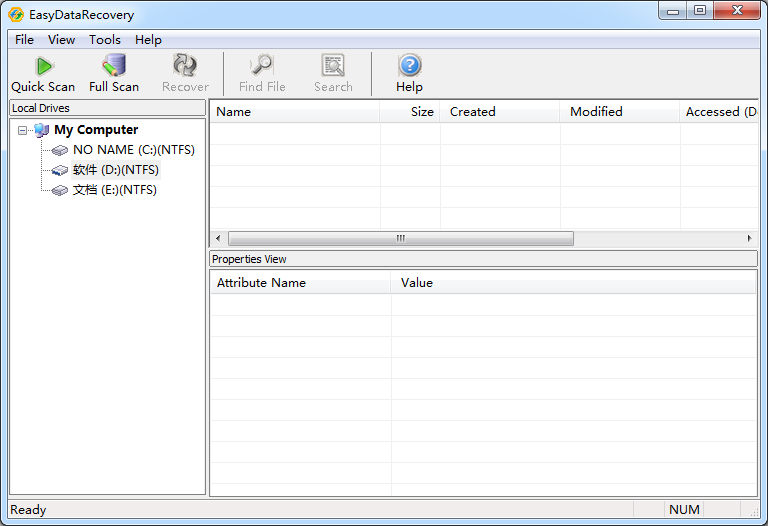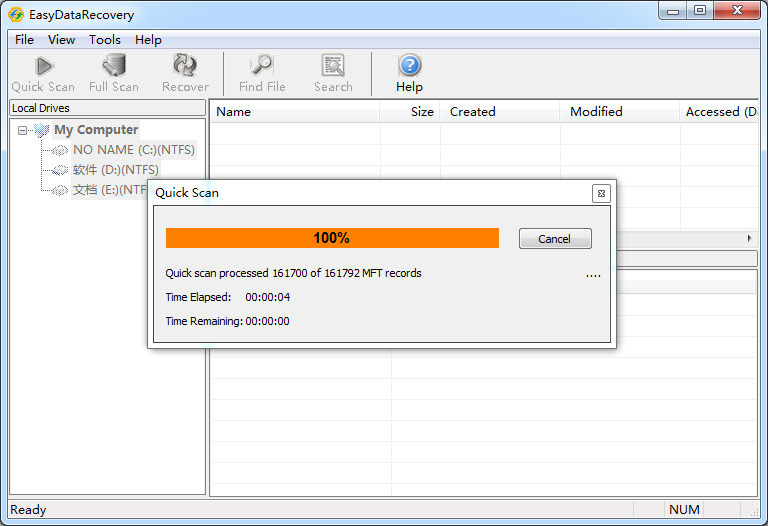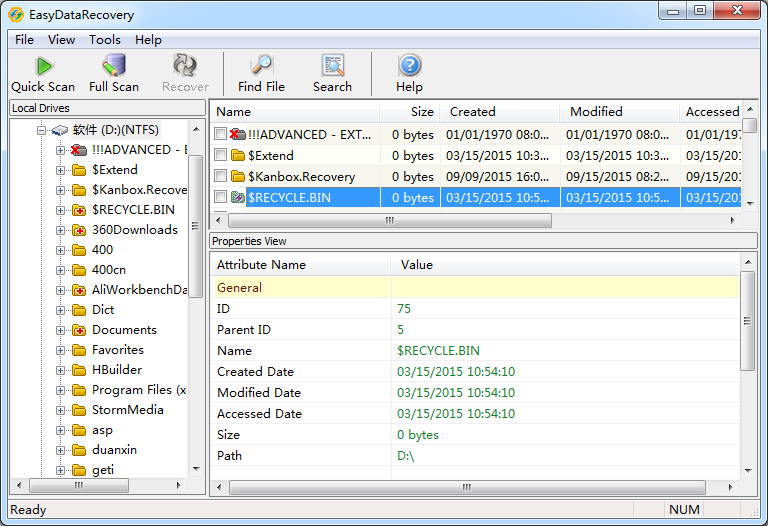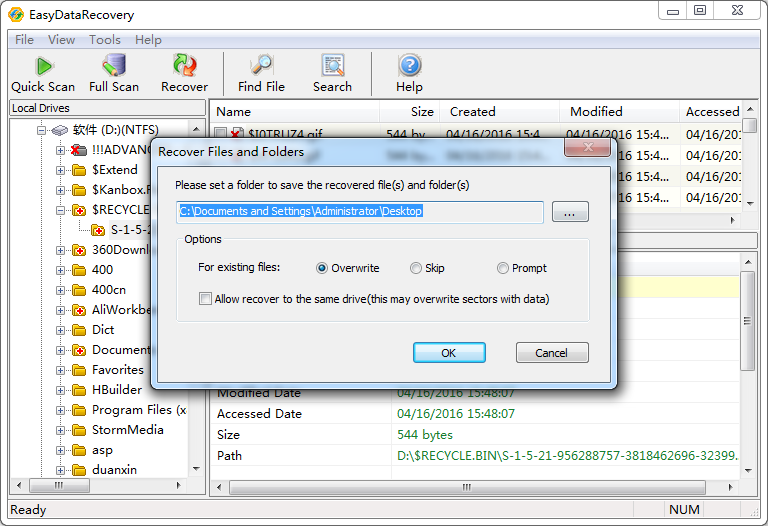Start using Easy Data Recovery step by step:
Easy data recovery is a program designed for
recovering deleted files from NTFS or FAT32 volumes.
It even can recover files from formatted or reformatted disk. It can scan disk and find lost files and data blocks,
these lost files may be deleted by mistakes, viruses, trojans, spywares, or other applications running on your PC.
- Before using Easy Data Recovery, you should download the EXE file install file. If you have an EXE install file, you should install it on a drive.
Please do not install the software on the same drive as which you will scan and recover data to
avoid possible damage of the original data.
- Launch the EXE file "edrsetup.exe"
- Select a drive from the left tree view list under "My Computer".
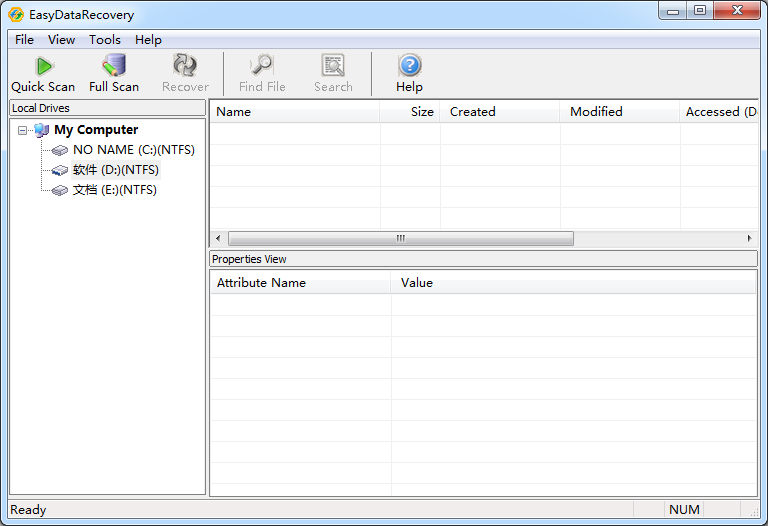
- Then click the button "Quick Scan" or "Full Scan" to start scanning
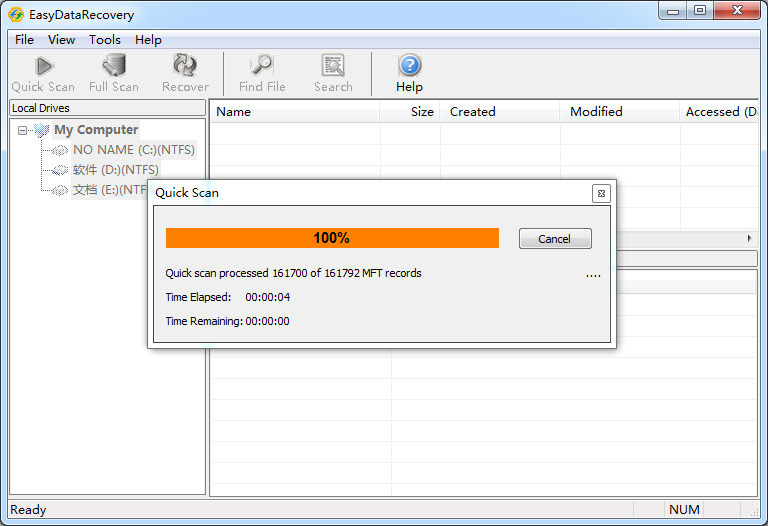
- When scanning is finished, search for the files that you want to
recover from the scanned result.
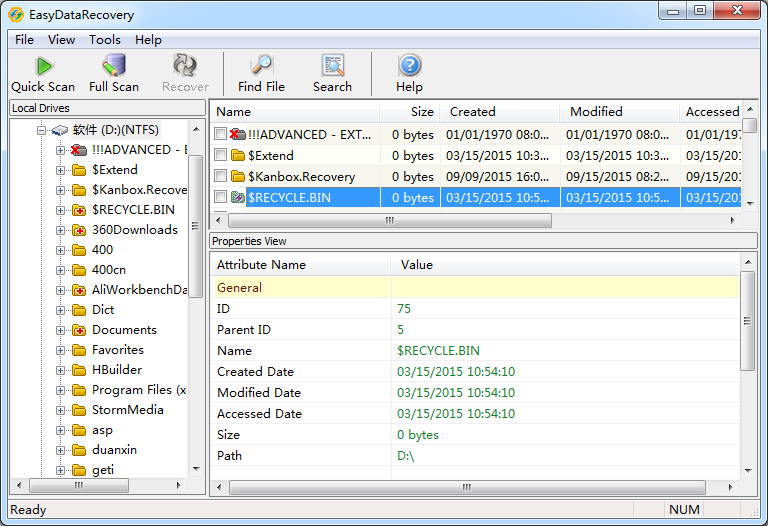
- If you found the deleted files, check them and recover them to another drive.
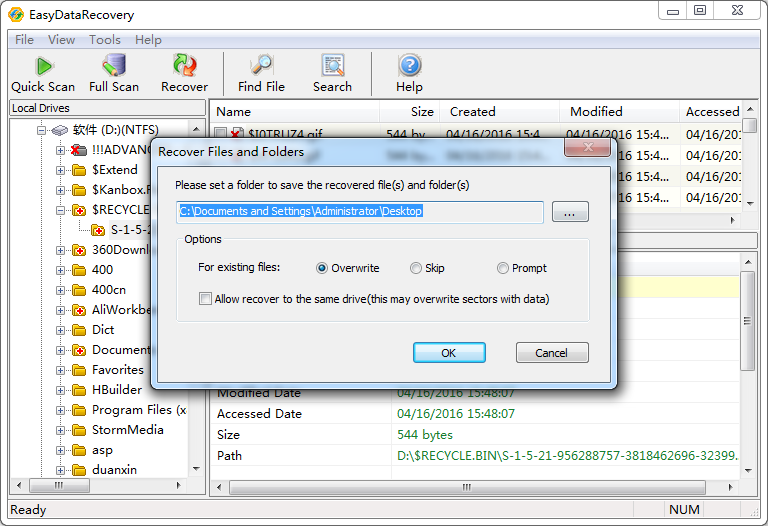
- If you can not found the deleted files from the result, you may try a full scan.